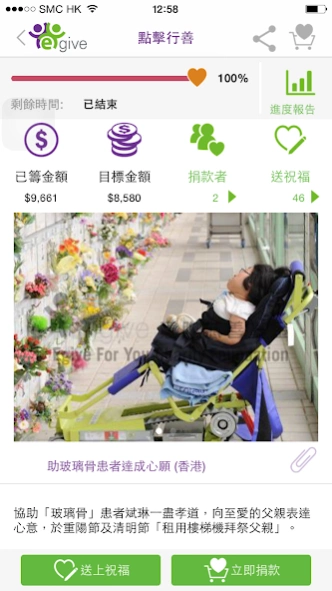Egive 1.90.14
Continue to app
Free Version
Publisher Description
Egive - Egive For You Charity Foundation ("Egive") online charity donation platform
Egive For You Charity Foundation ("Egive") was founded by a group of public-spirited community leaders who aim to gather everyone to touch the lives of each other. Through this Internet-based crowd funding donation platform, beneficiaries, donors and the public across all regions, cultures, races and languages are connected and may share warmth and love with one another to build a closely-knit community.
Individuals and enterprises will be able to donate and support variety cases or Egive Projects with “Egive” App, including charitable projects for Education, Elderly, Medical, Community, Relief etc. Donors can monitor the use of donations and acquire progress reports of the projects. User can show their care to the beneficiaries directly by sending blessings and invite their friends’ support by sharing the cases to personal social media network. We invite you or Enterprise to register as ‘Egive Member’ to get updates on charitable projects and news on volunteer services from us.
About Egive
Egive is a free app for Android published in the Food & Drink list of apps, part of Home & Hobby.
The company that develops Egive is Egive For You Charity Foundation Limited. The latest version released by its developer is 1.90.14.
To install Egive on your Android device, just click the green Continue To App button above to start the installation process. The app is listed on our website since 2018-11-20 and was downloaded 3 times. We have already checked if the download link is safe, however for your own protection we recommend that you scan the downloaded app with your antivirus. Your antivirus may detect the Egive as malware as malware if the download link to com.egive.mobile is broken.
How to install Egive on your Android device:
- Click on the Continue To App button on our website. This will redirect you to Google Play.
- Once the Egive is shown in the Google Play listing of your Android device, you can start its download and installation. Tap on the Install button located below the search bar and to the right of the app icon.
- A pop-up window with the permissions required by Egive will be shown. Click on Accept to continue the process.
- Egive will be downloaded onto your device, displaying a progress. Once the download completes, the installation will start and you'll get a notification after the installation is finished.